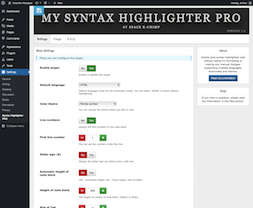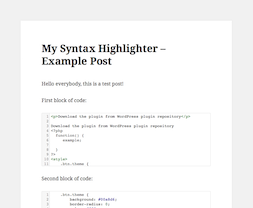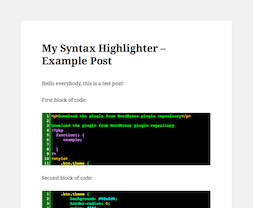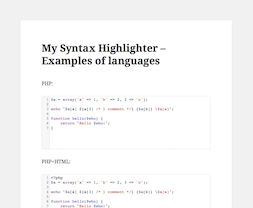My Syntax Highlighter PRO
Premium WordPress Plugin
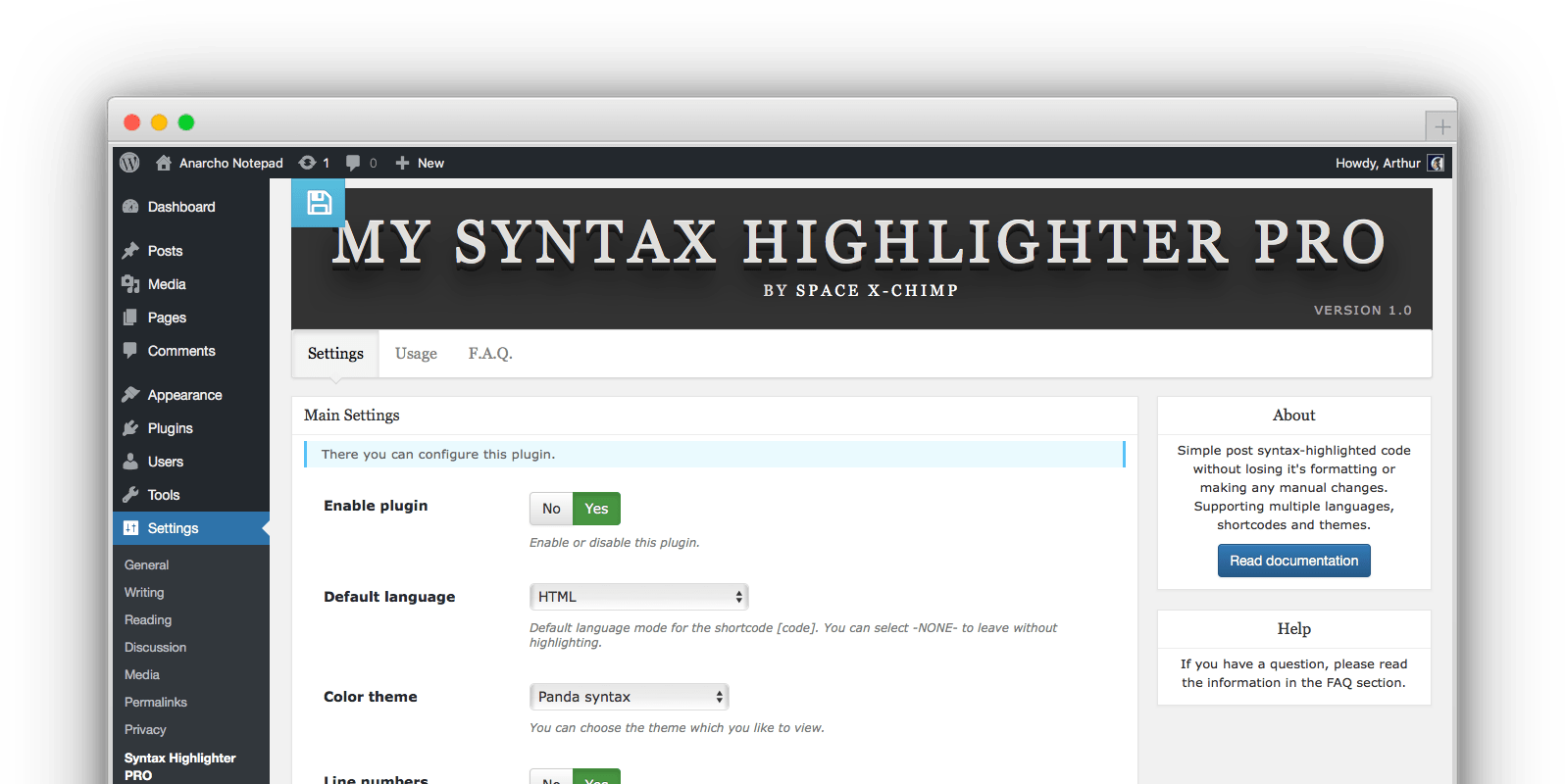
"My Syntax Highlighter PRO" is a premium WordPress plugin that gives you the ability to easily and safely embed a syntax-highlighted source code within pages and posts on your WordPress website without losing its formatting. This is a "PRO" version of the plugin "My Syntax Highlighter". More features, more power.
This plugin supports 156 programming languages, 125 shortcodes and 64 themes. The syntax highlighting feature is implemented using the [CodeMirror](https://codemirror.net/) library.
Syntax highlighting is a feature that displays source code, in different colors and fonts according to the category of terms. Syntax highlighting is one strategy to improve the readability and context of the text; especially for code that spans several pages. The reader can easily ignore large sections of comments or code, depending on what they are looking for.
This plugin also uses standalone Shortcode-Processor to prevent WordPress from converting newlines to HTML paragraphs, replacing apostrophes with typographic quotes and so on.
This plugin is just plug and play, no tedious configurations or hacks, just install, enable and start using your new shortcodes.
A Powerful Feature Set
In order for us to maintain such a robust core across all of our WordPress plugins, we work hard to always stay consistent with our philosophies and approach in everything that we build. So the following is what you can expect in a WordPress plugin from Space X-Chimp™.

Beautiful Design
User friendly settings page with a beautiful and pixel perfect design

Fully Responsive
Optimized for use on desktops, tablets and mobile devices

Cross Browser
Tested across major browsers: Safari, Chrome, Firefox, Opera, IE

SEO Friendly
Designed with search engine optimization in mind

High Security
Uses advanced technologies to ensure data security

HTML5 & CSS3
Amazing possibilities with latest versions of HTML and CSS

Multilingual
Available in several languages like English, German, French, Spanish and Russian

Translations Ready
Ready for new translations. Just use a POT file included or WordPress.org translator

RTL Compatible
Compatible with right to left languages like Hebrew, Arabic, Persian and Urdu
Used and trusted by lovely customers all over the world
Free or Premium, the choice is yours!
| Features | My Syntax Highlighter | My Syntax Highlighter PRO |
| Standalone Shortcode-Processor | ||
| Code syntax highlighting option | ||
| Line numbering option | ||
| Option for show a dollar sign before line | ||
| Allow shortcodes in the text widget | ||
| Number of languages supported | 13 | 154 |
| Number of shortcodes supported | 16 | 125 |
| Number of themes supported | 36 | 64 |
| Loading CodeMirror files on pages only when needed | ||
| Programming language selection option | ||
| Line wrapping option | ||
| Clean plugin settings page. No advertising banners or donation messages | ||
| Timely support 24/7 | ||
| Regular updates | ||
| Well documented | ||
| GET FREE | PURCHASE PRO |
Satisfaction Guaranteed
We are proud of the quality of the products we sell. If at any time within the next 30 days, you are not happy with our product, then just let us know and you can get a full hassle-free refund!

To learn more, please read the Refund Policy and Support Policy pages.
Pricing
Choose a payment plan that works for you. There are no monthly payments, usage limits or ongoing fees. You buy it once and own it forever.
Personal License
great for bloggers, authors & artists
- 1 Site
- 1 Year of updates
- 1 Year of support
- Lifetime Usage

Business License
great for freelancers & creative agencies
- 5 Sites
- 1 Year of updates
- 1 Year of support
- Lifetime Usage
Enterprise License
great for WordPress Multisite network
- Unlimited Sites
- Lifetime Updates
- 1 Year of support
- Lifetime Usage
SECURE PAYMENTS BY GUMROAD
Prices in USD. VAT may apply.
If you have any questions, check out the Common Questions page. If that doesn't cover it, please don't hesitate to contact us and we'll be happy to help you out.
Quick-Start Guide
New to WordPress and web development? Don't worry: our step-by-step guide makes it quick and easy to embed a syntax-highlighted source code within pages or posts.
- Upload my-syntax-highlighter-pro to the /wp-content/plugins/ directory.
- Activate the plugin through the Plugins tab in WordPress Admin Area.
- Go to page Settings → Syntax Highlighter PRO.
- Select the desired settings, then click Save changes.
- That’s it, you’re done. Now you can embed a syntax-highlighted source code within pages or posts.
On the WordPress Post/Page Editor page switch to the Text/HTML editor and wrap your source code in one of the supported shortcodes (like [code]...[/code] that is universal shortcode).
If you have any questions, check out the Frequently Asked Questions and Instructions pages. If that doesn't cover it, please don't hesitate to contact us and we'll be happy to help you out.