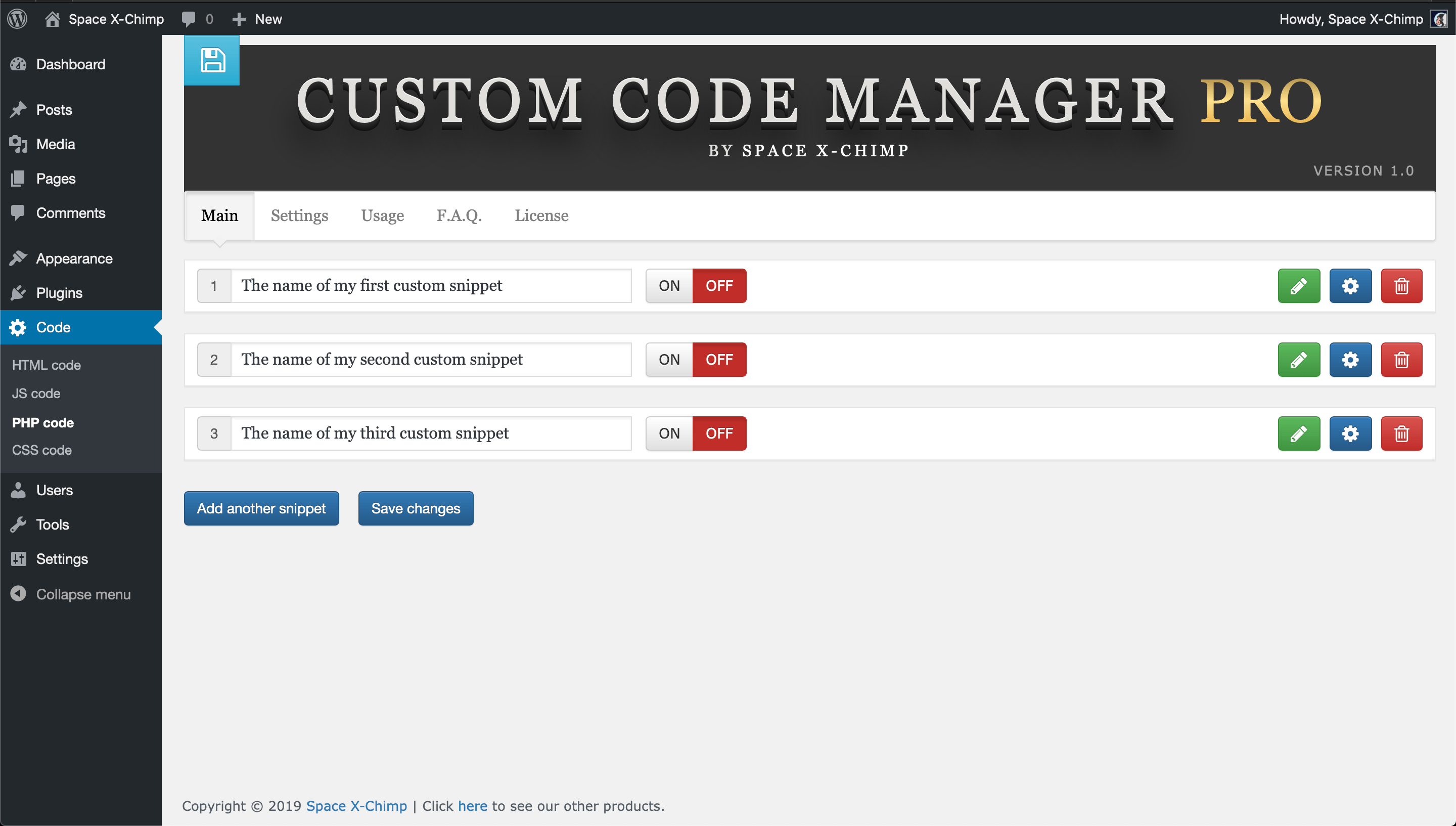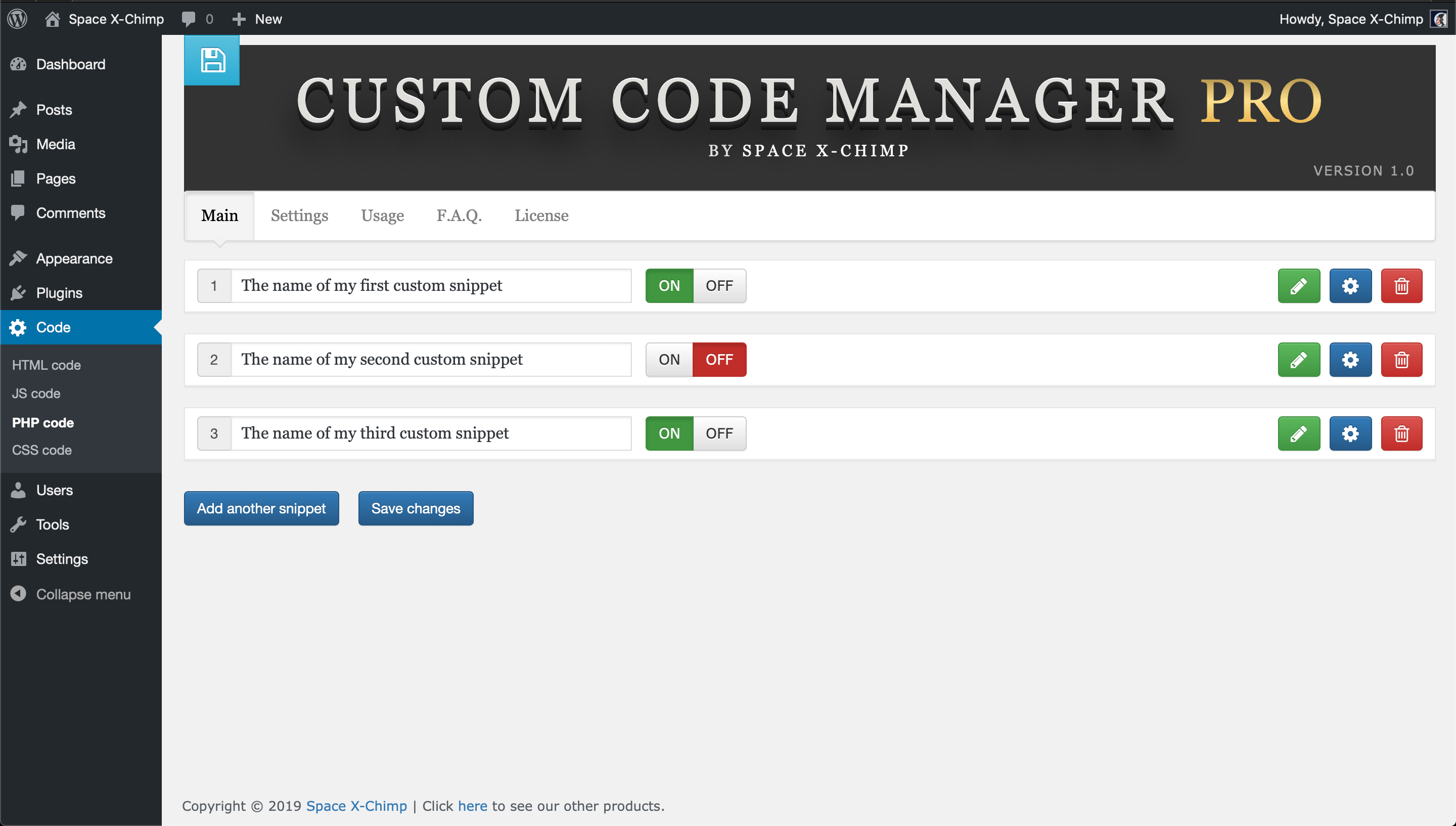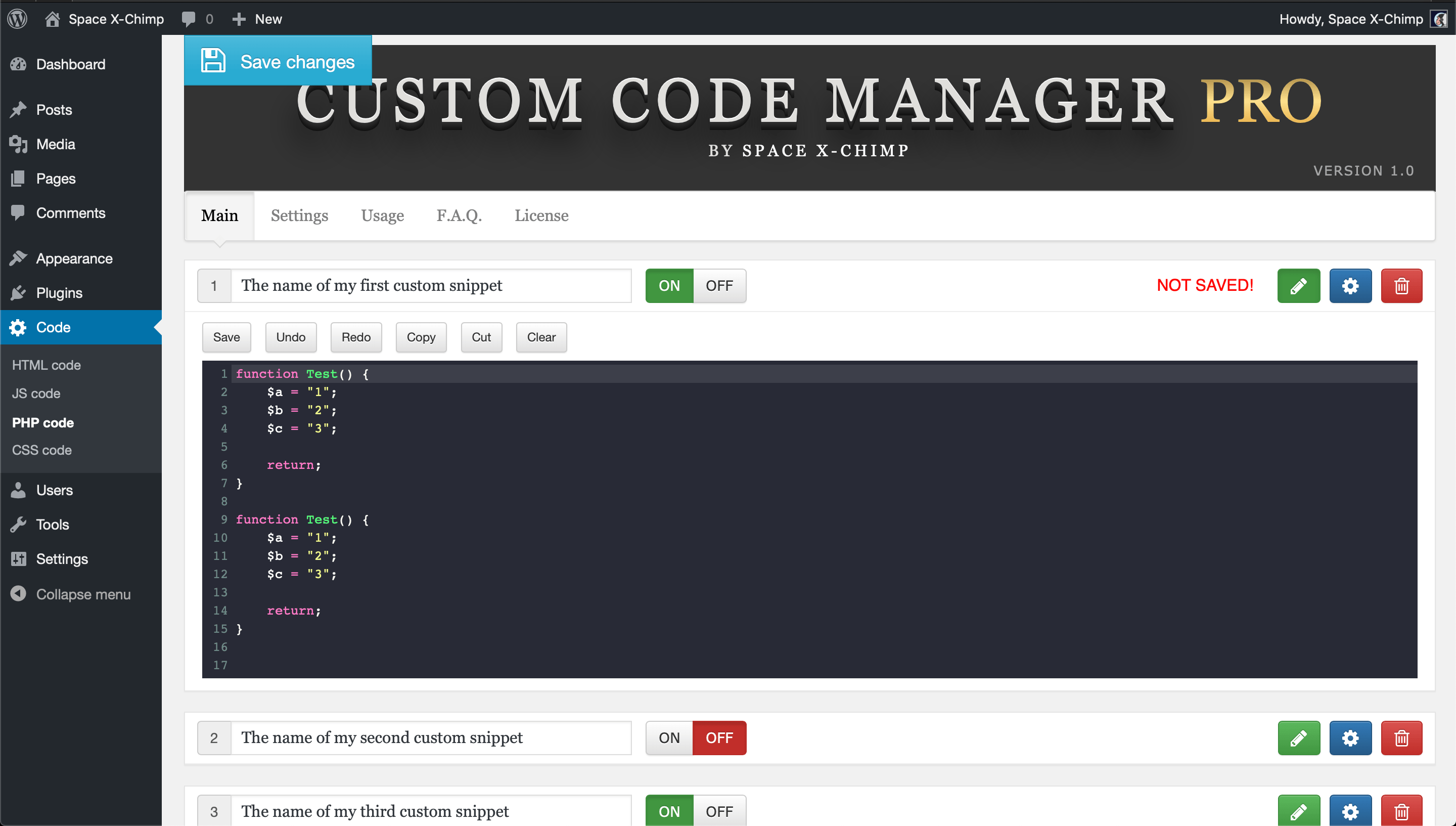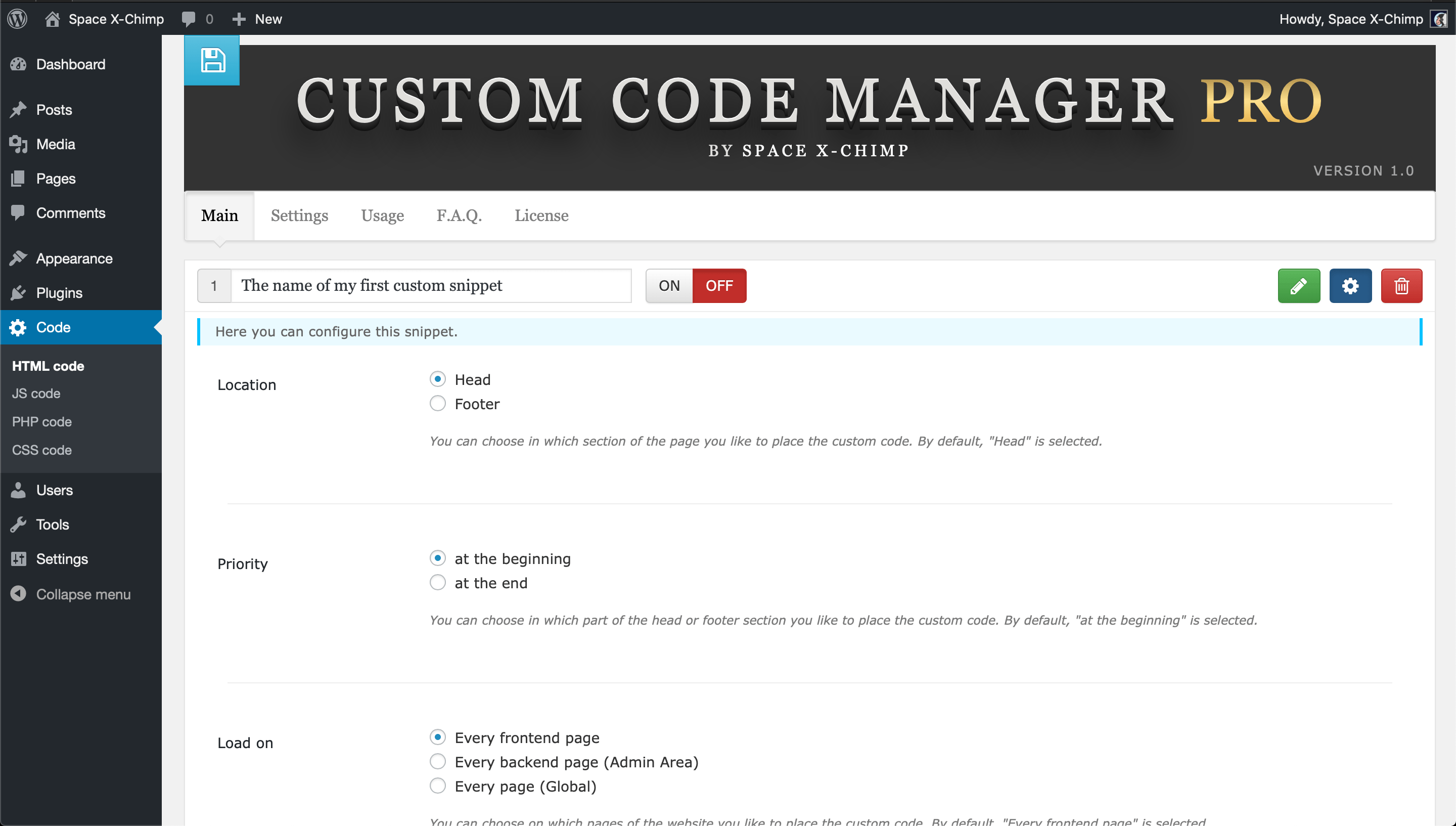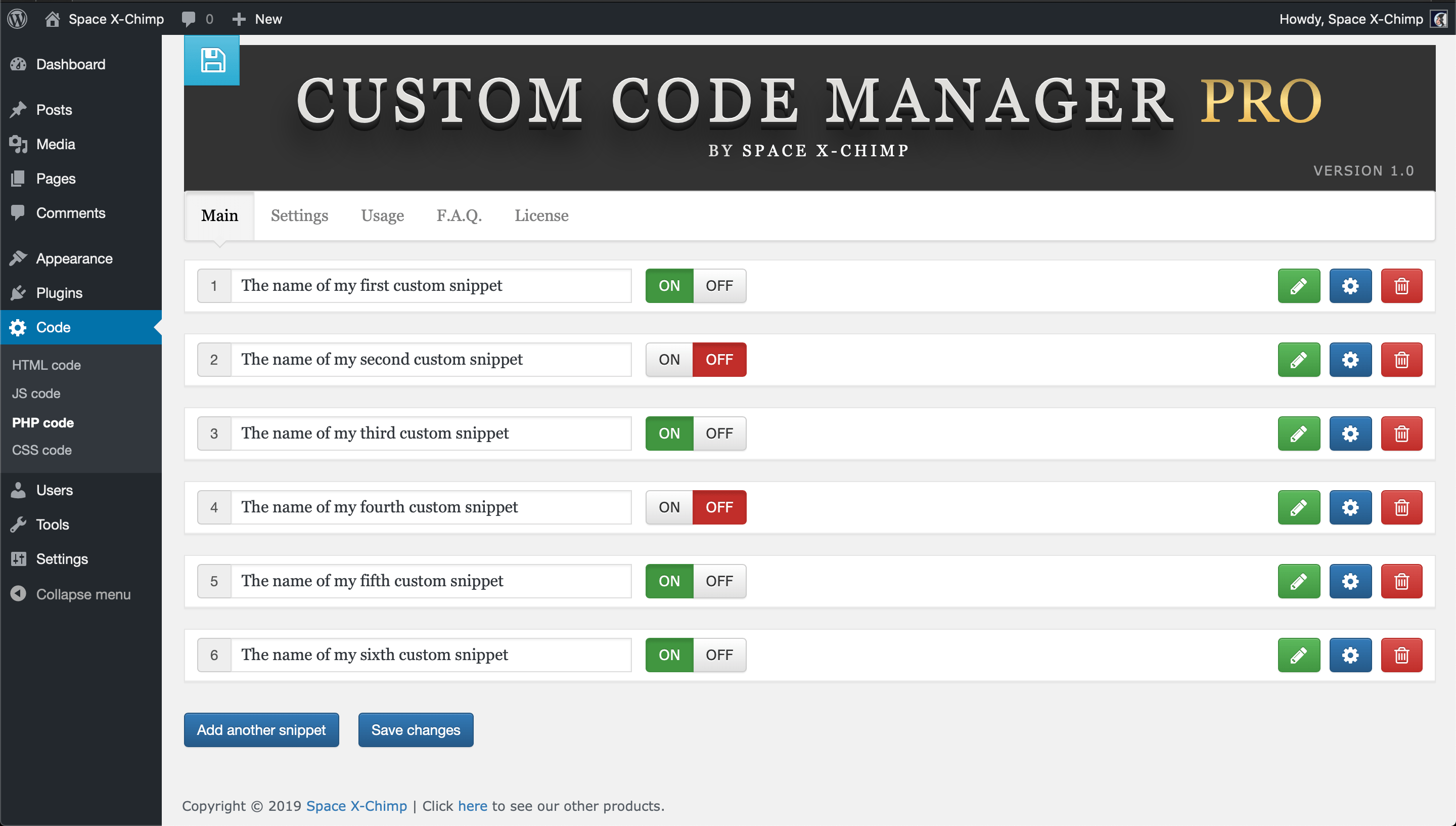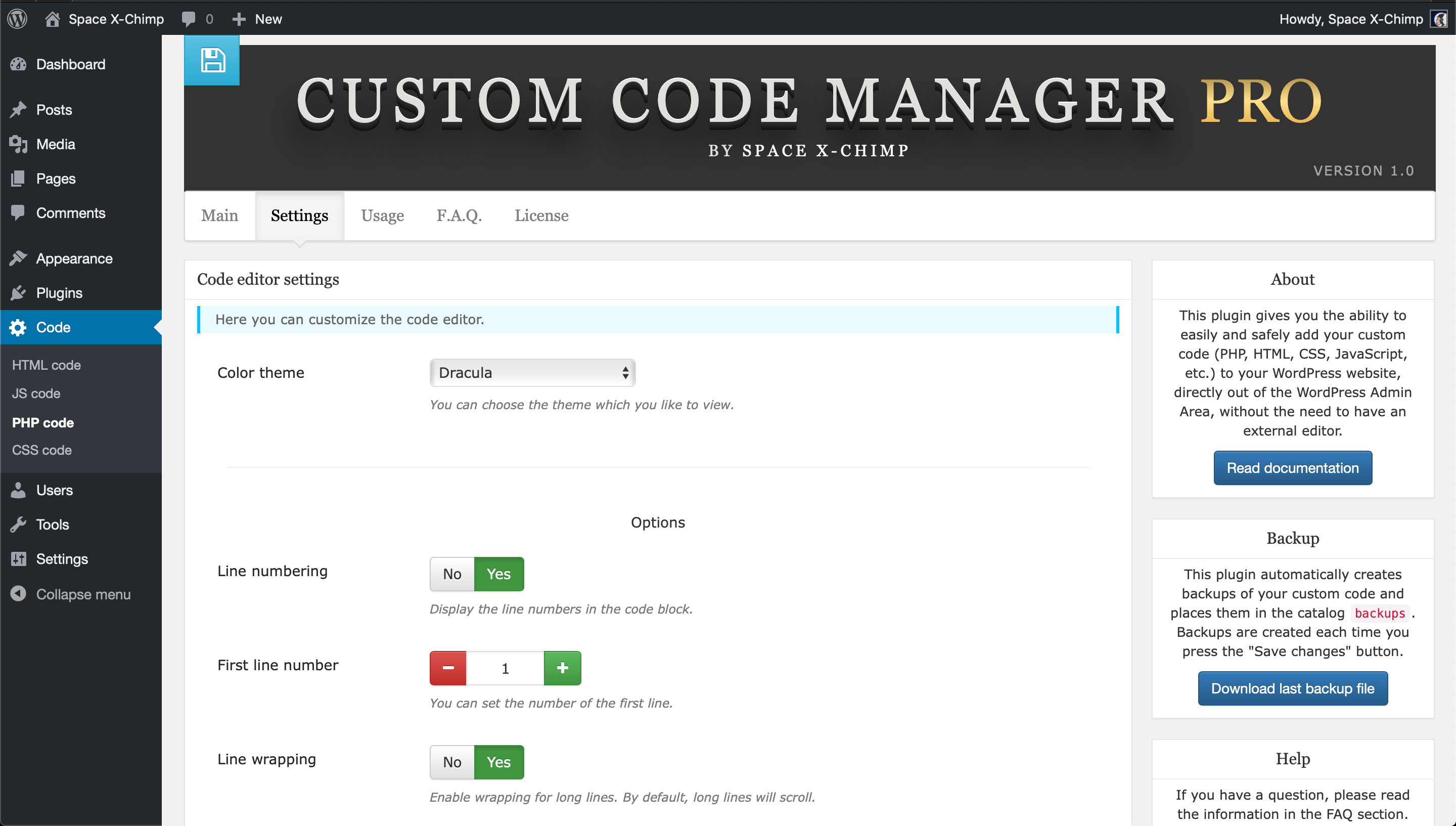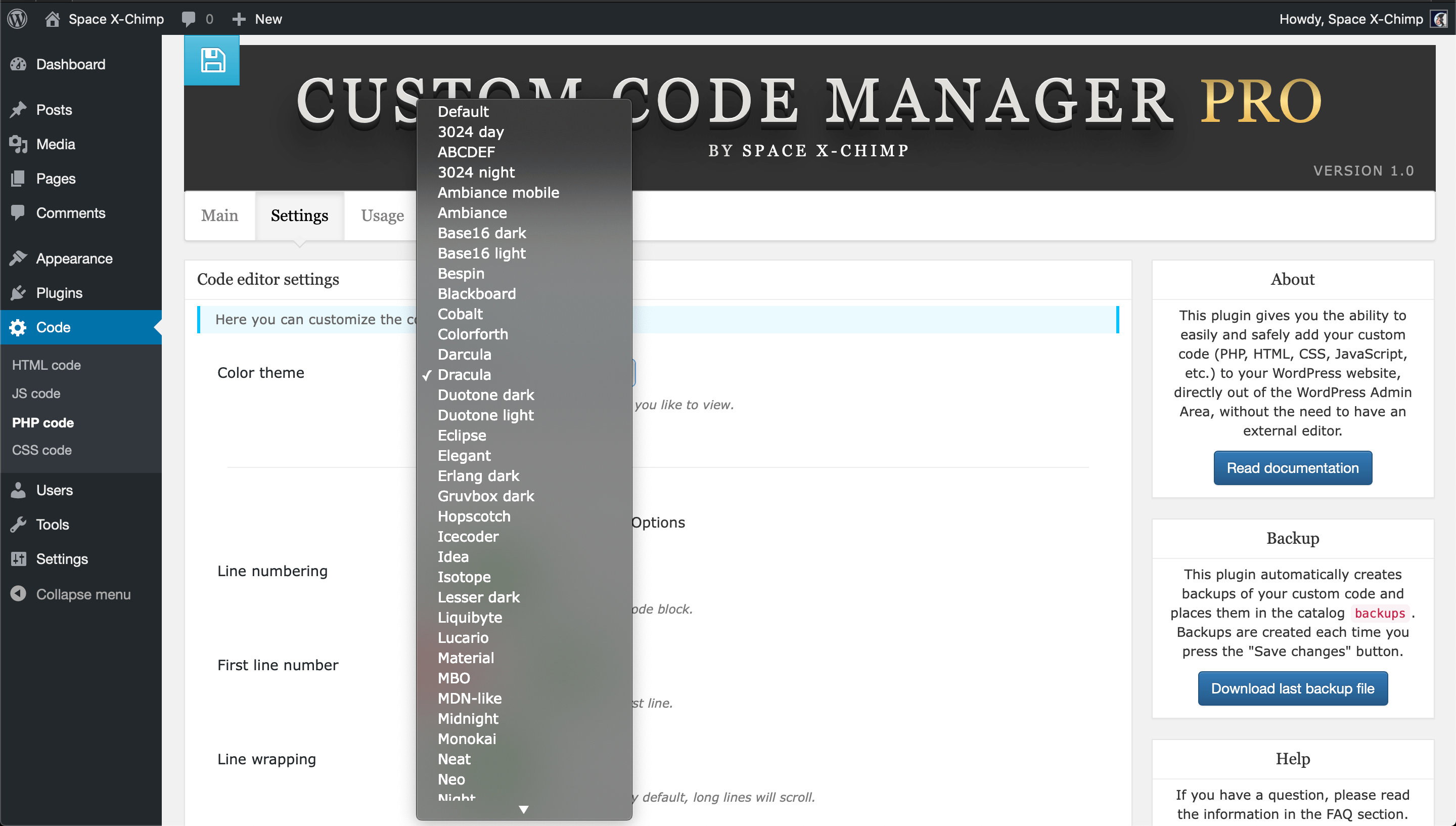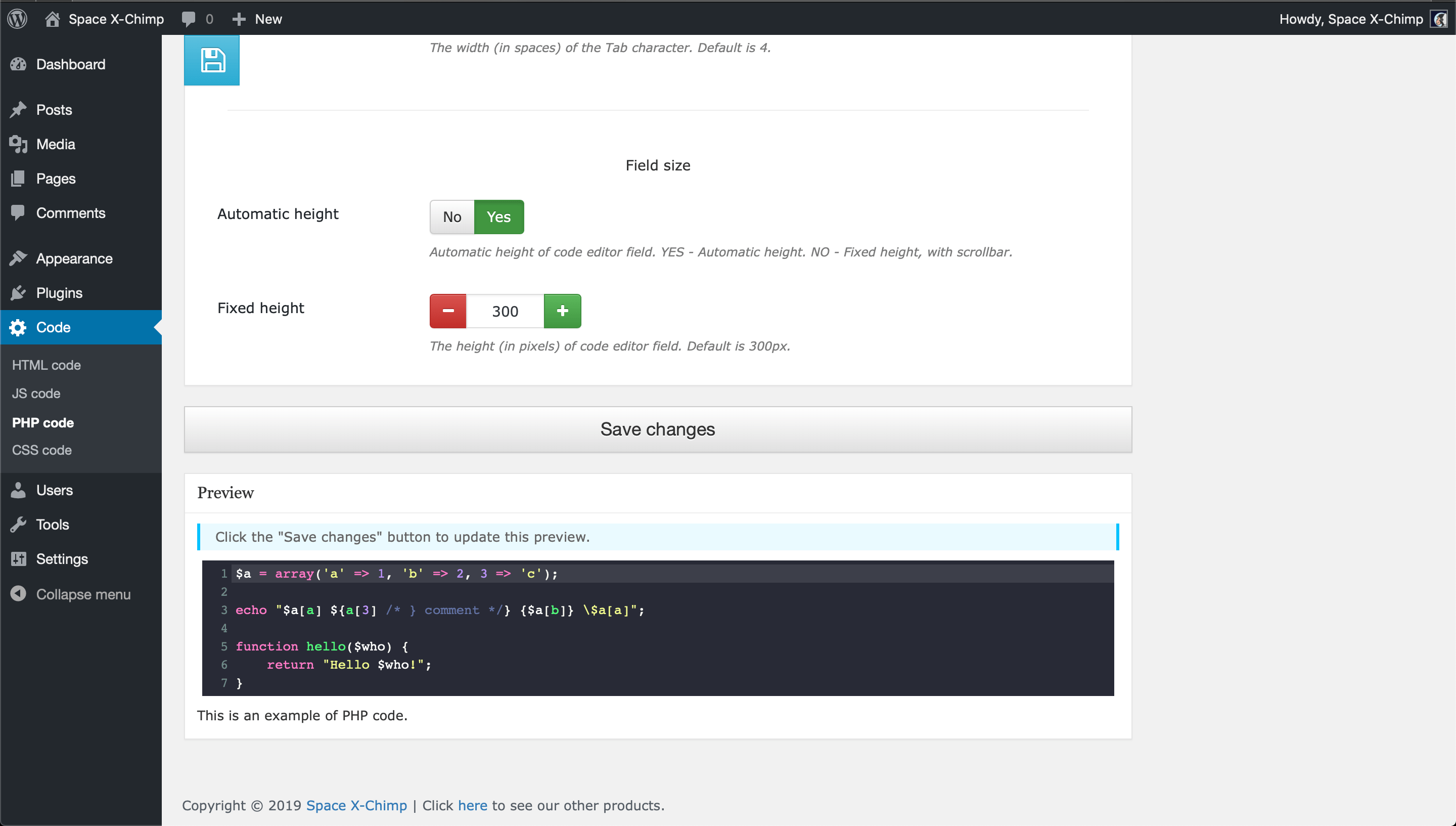Custom Code Manager PRO
Premium WordPress Plugin
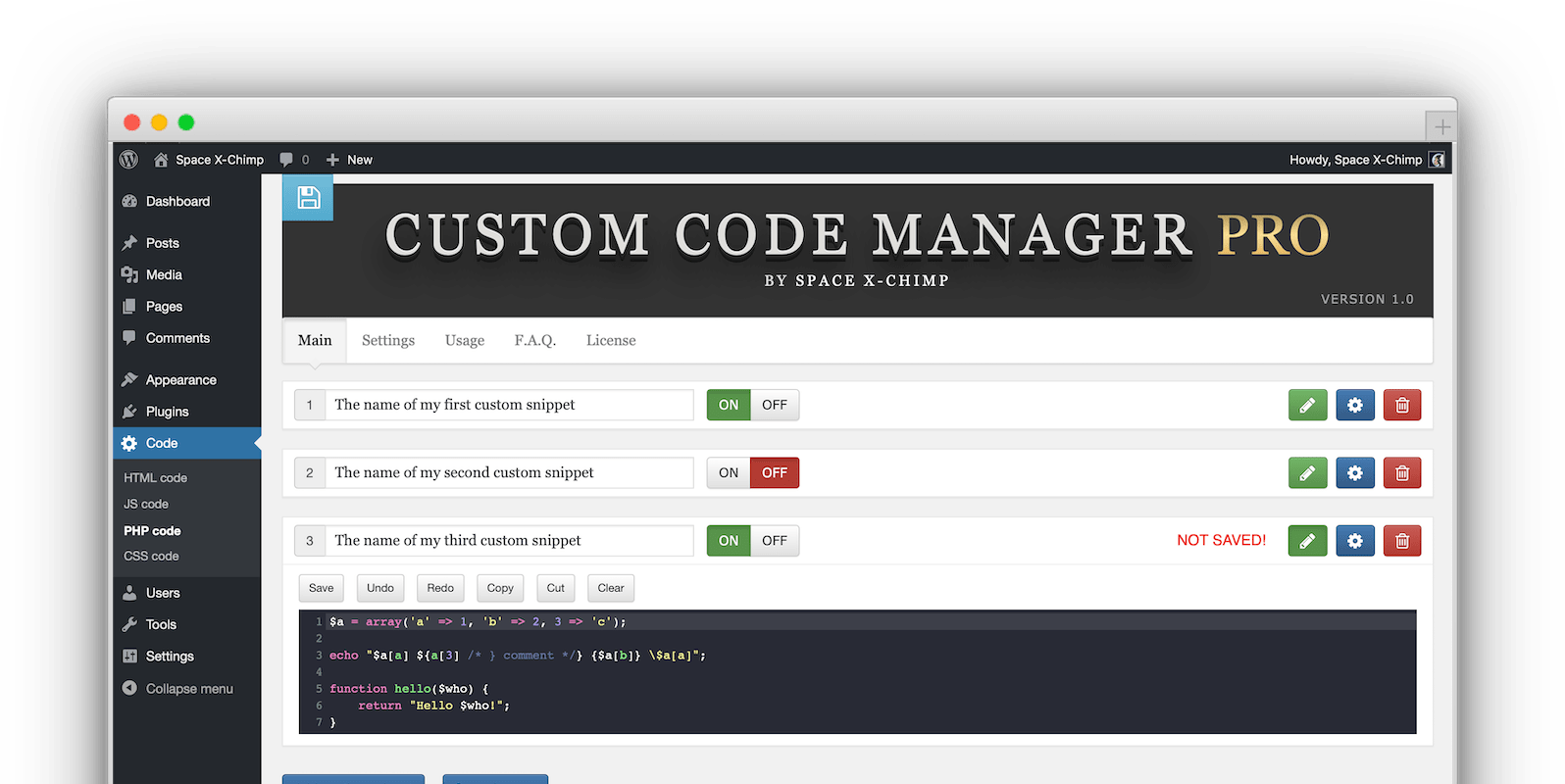
"Custom Code Manager PRO" is a premium WordPress plugin that gives you the ability to easily and safely add your custom code (PHP, HTML, CSS, JavaScript, etc.) to your WordPress website, directly out of the WordPress Admin Area, without the need to have an external editor. This is a "PRO" version of the plugin "Custom Code Manager". More features, more power. Unlimited number of fields for snippets, Separate activation and deactivation of snippets, and Automatic backup of snippets to a file. Another advantage is the ability to customize the code editor. You can choose from a variety of color schemes for syntax highlighting, choose whether to show line numbers or not, and much more.
This is a combo plugin which have all the features and options that are provided in our other four plugins (Head and Footer Scripts Inserter PRO, JavaScript Inserter PRO, My Custom Functions PRO and My Custom Styles PRO) and even more.
This is a simple and perfect tool to use as your website's functionality plugin. This is a must have tool for authors and website's owners. Its purpose is to provide a familiar experience to WordPress users. There is no need for any more editing of the files of your theme or plugins for to add custom code (PHP, HTML, CSS, JavaScript, etc.). Just add your custom code in the field on the plugin page and this plugin will do the rest for you. It will automatically add your custom code to the desired section of your website, without changing any of your theme files and without slowing down your website.
The plugin works completely independently of the theme, so you can use it with any theme. The code you place on the plugin page will be entirely unaffected if you edit the contents of the theme’s files, or even completely change the theme. This is really useful in case of updating theme or plugins, because your custom code would never be overwritten. Your custom code will keep on working, no matter how many times you upgrade or switch your theme and plugins.
On the plugin page you find the code editor powered by CodeMirror. This code editor has options such as syntax highlighting, line numbering, and more. In addition, you can easily customize it by simply selecting the desired settings. And if you want more options, let us know and we will be happy to add them.
A Powerful Feature Set
In order for us to maintain such a robust core across all of our WordPress plugins, we work hard to always stay consistent with our philosophies and approach in everything that we build. So the following is what you can expect in a WordPress plugin from Space X-Chimp™.

Beautiful Design
User friendly settings page with a beautiful and pixel perfect design

Fully Responsive
Optimized for use on desktops, tablets and mobile devices

Cross Browser
Tested across major browsers: Safari, Chrome, Firefox, Opera, IE

SEO Friendly
Designed with search engine optimization in mind

High Security
Uses advanced technologies to ensure data security

HTML5 & CSS3
Amazing possibilities with latest versions of HTML and CSS

Multilingual
Available in several languages like English, German, French, Spanish and Russian

Translations Ready
Ready for new translations. Just use a POT file included or WordPress.org translator

RTL Compatible
Compatible with right to left languages like Hebrew, Arabic, Persian and Urdu
Testimonials
Used and trusted by lovely customers all over the world. Reviews for both the free and premium version of this plugin you can find here.
Free or Premium, the choice is yours!
| Features | Custom Code Manager | Custom Code Manager PRO |
| Apply any custom code to a website | ||
Supported code languages:
|
||
Ability to manage code snippets separately:
|
||
| Number of fields for code snippets | Only 1 | Unlimited |
Manage which code snippet where to load:
|
||
Controlling the priority of loading code snippets:
|
Partially | |
| Checks the code snippets for fatal errors* | ||
| The possibility of an emergency stop the execution of all custom code through FTP access by simply renaming the START file to STOP | ||
| CSS code minifier | ||
| Ability to use shortcut keys (both Mac and PC) for Search, Replace, etc. | ||
| Floating button for saving changes from any place on page | ||
| Toolbar with useful buttons, such as Undo, Redo, etc. | ||
| Ability to easily customize the code editor by selecting the desired settings | ||
Basic code editor options:
|
||
Additional code editor options:
|
||
| Number of themes for code syntax highlighting | Only 1 | 64 |
| Automatic backup of all code snippets to a downloadable text file | ||
| Clean plugin settings page. No advertising banners or donation messages | ||
| Timely support 24/7 | ||
| Regular updates | ||
| Well documented | ||
| GET FREE | PURCHASE PRO |
Satisfaction Guaranteed
We are proud of the quality of the products we sell. If at any time within the next 30 days, you are not happy with our product, then just let us know and you can get a full hassle-free refund!

To learn more, please read the Refund Policy and Support Policy pages.
Pricing
Choose a payment plan that works for you. There are no monthly payments, usage limits or ongoing fees. You buy it once and own it forever.
Personal License
great for bloggers, authors & artists
- 1 Site
- 1 Year of updates
- 1 Year of support
- Lifetime Usage

Business License
great for freelancers & creative agencies
- 5 Sites
- 1 Year of updates
- 1 Year of support
- Lifetime Usage
Enterprise License
great for WordPress Multisite network
- Unlimited Sites
- Lifetime Updates
- 1 Year of support
- Lifetime Usage
SECURE PAYMENTS BY GUMROAD
Prices in USD. VAT may apply.
If you have any questions, check out the Common Questions page. If that doesn't cover it, please don't hesitate to contact us and we'll be happy to help you out.
Quick-Start Guide
New to WordPress and web development? Don't worry: our step-by-step guide makes it quick and easy to manage a custom code.
- Upload custom-code-manager-pro to the /wp-content/plugins/ directory.
- Activate the plugin through the Plugins tab in WordPress Admin Area.
- Go to page Code → PHP code / CSS code / HTML code / JS code.
- Add your custom code in the field, then click Save changes.
- That’s it, you’re done. You are already getting your custom code working.
If you have any questions, check out the Frequently Asked Questions and Instructions pages. If that doesn't cover it, please don't hesitate to contact us and we'll be happy to help you out.